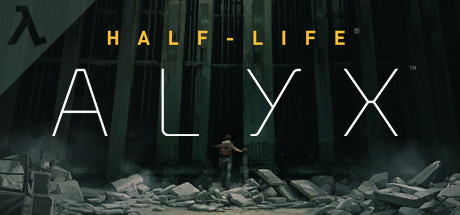
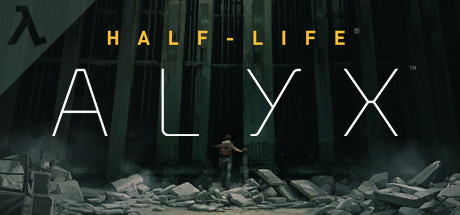
Download bHaptics Player on your PC
Add -condebug to your Half-Life Alyx launch options like this:

Add -condebug on Properties
On bHaptics Player, click the blue button "Mod". If you see the protected window, click “More info → Run anyway”.
And, Click “Browse…” and select your Half-Life Alyx folder.
The path is usually C:\\Program Files (x86)\\Steam\\steamapps\\common\\Half-Life Alyx

Now, almost is done.
Just Click “Start” on the TactsuitAlyx.exe.
You can see connected message, and you can click “Device Icon” to check the active bHaptics’ devices.

Done! You can play the game on Steam as usual!
And, you can get more detailed information from Origin URL.